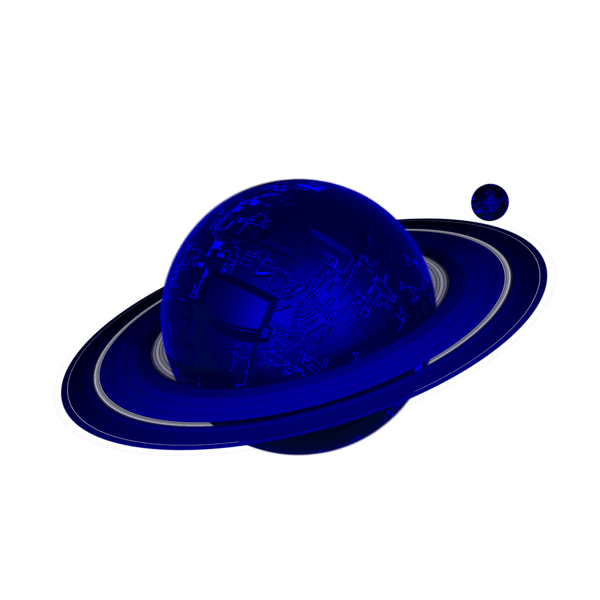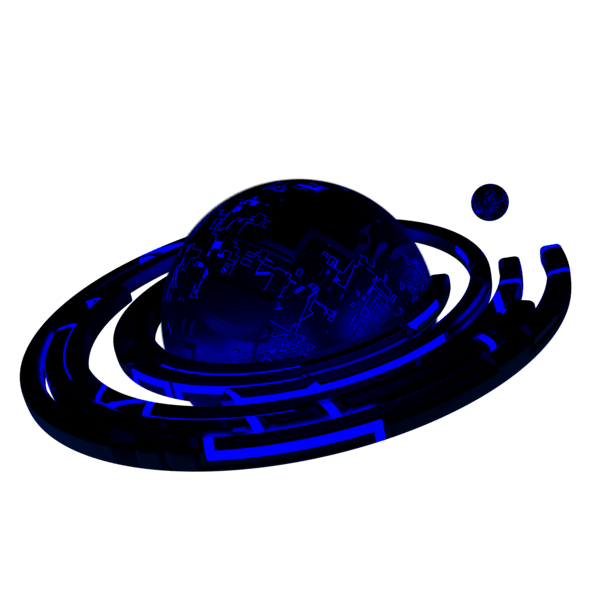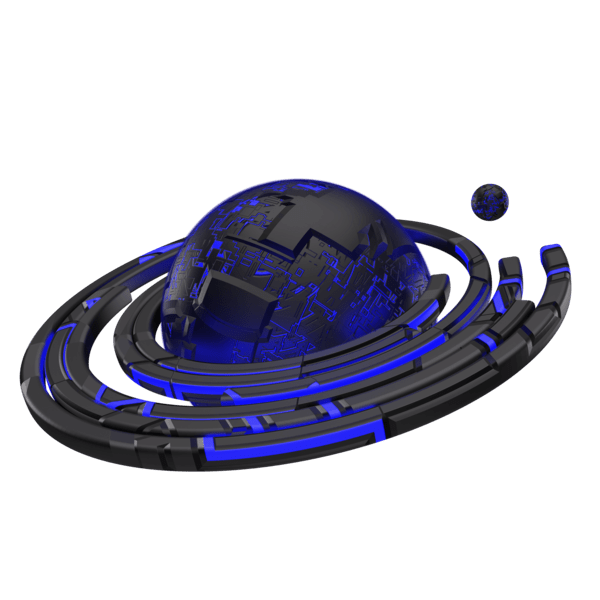Frequently Asked Questions
Traverse brings traditional security features to the blockchain. Our personal vaults enjoy phishing protection and wallet recovery through a combination of multi-factor authentication (MFA) and adaptive security questions. Our vision is to allow users to explore web3 with confidence and peace of mind.
Traverse supports all assets that comply with standard token specifications; this includes most cryptocurrencies and NFTs. If you have sent a non-standard-compliant token to your vault, please contact our support team for assistance.
Our developers carry out rigorous testing before completing a feature, and each feature is then sent to third-party auditors for further inspection.
Our Personal Vault smart contracts have been audited. All audit reports are publicly available.Yes. Cold wallets offer enhanced security compared to externally-owned wallets (EOA) wallets, such as MetaMask. However, they are still subject to malicious contracts, phishing attacks, and exploits. Most common examples include fake mints & deceptive phishing.
As a company founded with decentralization in mind, we aim to find the right balance between security and user experience. In the unlikely event of a doomsday scenario, you can disable MFA and access your vault as any other wallet.
All assets are stored in user-ownable, on-chain vaults.
None. Vaults are user-owned, Traverse only acts a security layer on top of your wallet.
To recover a vault, you must create and setup a new wallet. Once you navigate to the vault recovery page, you will be prompted to verify your MFA and adaptive security questions. Once verified, you will be able to transfer ownership of your vault. Traverse never stores answers to your security questions
It is crucial to choose security questions whose answers you will never forget. If you need to, write them down somewhere safe. However, you should aim to have answers that you will be able to remember or find at any time.
If you suspect that your wallet or MFA methods are compromised, please urgently mark your vault as compromised. This will restrict access to your vaults until you recover them (See How do I recover a vault? for the recovery process).
You will not be able to see assets in your wallet once they are frozen. However, you can see them in your vault using services such as Etherscan. In the future, some wallets may support and display vaulted assets.
We currently support the following wallets:
- Metamask
- Coinbase Wallet
- Rainbow Wallet
- WalletConnect